Accessing REST APIs
By default AIDA's HTTP service listens on port 5000 and binds to 0.0.0.0 (all IP addresses).
Open http://{BOX_IP_ADDRESS}:5000/swagger/index.html to see an exhaustive list of available endpoints in Swagger UI.
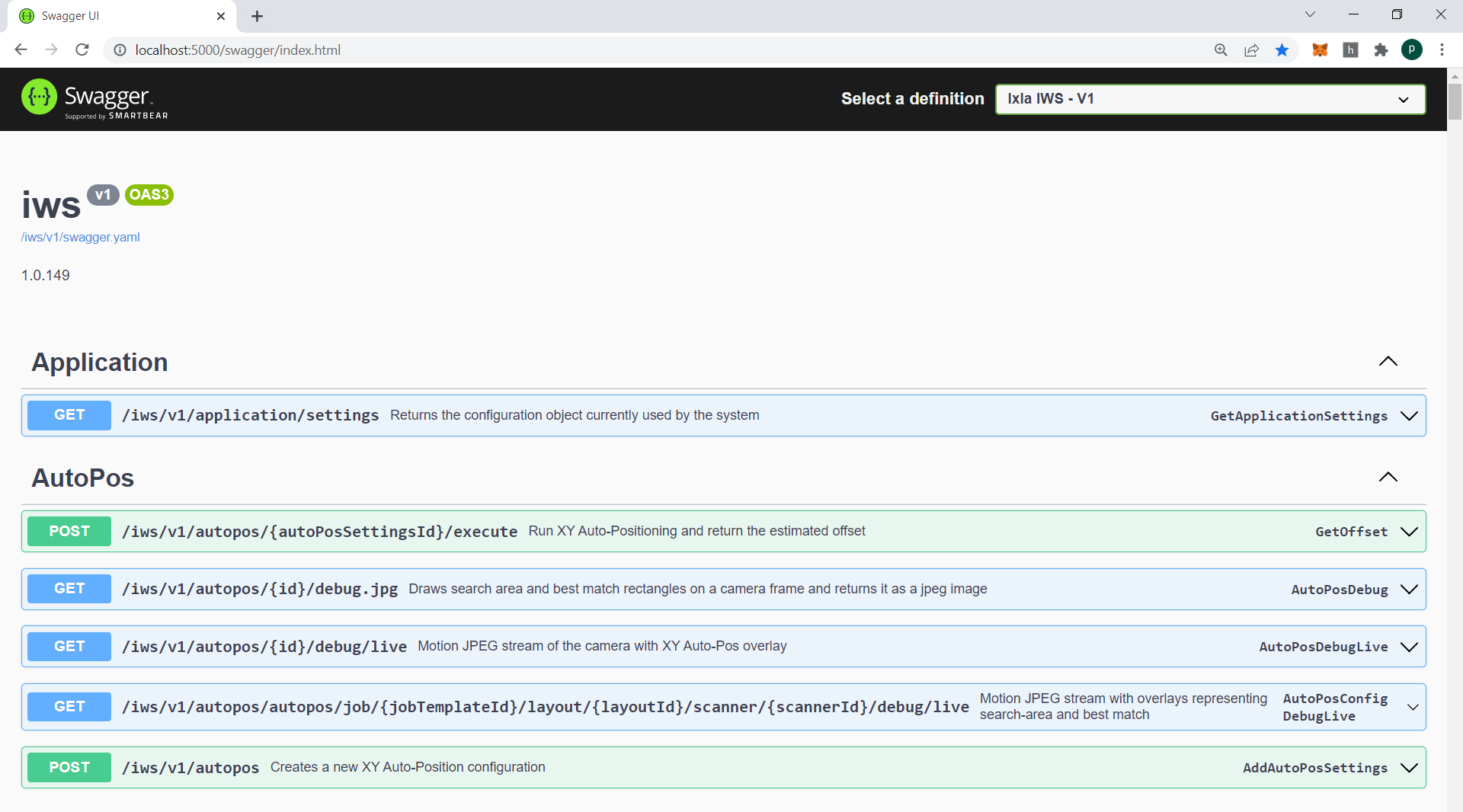
Generating SDK Clients
SDK clients can be generated for various languages using openapi-generator-cli. The following are two examples for generating SDK client clients for Typescript Angular and C# .NETCore clients.
See @openapitools/opeapi-generator-cli official documentation for a full list of supported languages and configurations.
Install openapi-generator-cli
First of all you will need to install openapi-generator-cli:
npm install -g @openapitools/openapi-generator-cli
Typescript Angular
Settings that affect the generator output can be provided in a separate .json file
angular-generator-config.json
{
"stringEnums": true,
"ensureUniqueParams": true,
"useSingleRequestParameter": true,
"npmName": "my-npm-packagen-name",
"enumPropertyNaming": "PascalCase"
}
Generating the client is easy:
# -o -- generator's output directory path
# -g -- generator name, in this case we use typescript-angular
# -c -- path to a json file that contains settings for the generator
# -i -- input openapi spec in `.yaml` or `.json` format.
openapi-generator-cli generate -o ./my-angular-sdk \
//highlight-start
-g typescript-angular \
-c angular-generator-config.json \
//highlight-end
-i http://$BOX_IP_ADDRESS:5000/AIDA/v1/swagger.yaml
C# .NETCore/.NET5
csharp-generator-config.json
{
"stringEnums": true,
"ensureUniqueParams": true,
"returnICollection" : true,
"useSingleRequestParameter": true,
"sortParamsByRequiredFlag" : true,
"netCoreProjectFile" : true,
"packageName" : "IXLA.AIDA.Sdk",
"sourceFolder" : "src",
"nonPublicApi" : false,
"targetFramework" : "netstandard2.1",
"enumPropertyNaming": "PascalCase"
}
openapi-generator-cli generate -o ./my-csharp-sdk \
//highlight-start
-g csharp-netcore \
-c csharp-generator-config.json \
//highlight-end
-i http://$BOX_IP_ADDRESS:5000/AIDA/v1/swagger.yaml